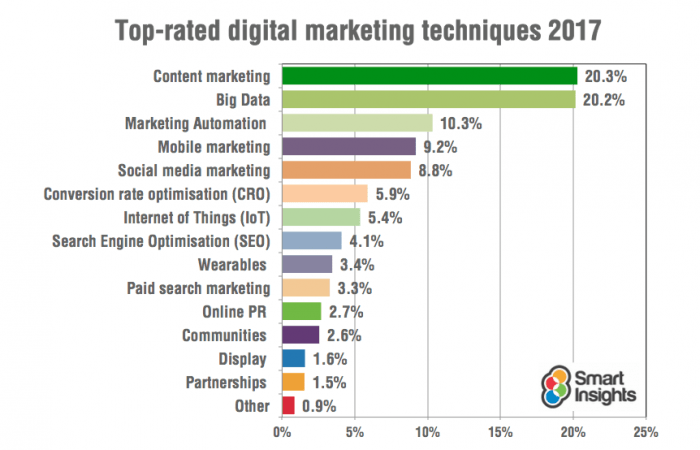by Marketing | Jul 9, 2017 | Digital Marketing, Non-Profit Strategy, Press
FOR IMMEDIATE RELEASE: July 9, 2017 – Longmont, Colorado. Ray of Hope Colorado launched a new website and strategy to help more cancer families in need. Partnering with iCita last year and early 2017, they worked to more directly focus their messaging and presentation for their audience culminating in a site re-launch.
(more…)
by Marketing | Jun 19, 2017 | Content, Digital Marketing, Strategy
I am reading tons of posts about how email is NOT dying, how 2017 is the year of email marketing, and how email is still a HUGE tool for business. Really? I have so many damn emails in my inbox from companies I’ve never subscribed to I blanket delete them all the time. If I only received email from the places I actually subscribed, reading them would be very manageable and meaningful. Today, we all skim emails by subject line, then by sender – just like Google search results. We’re looking for the right topic, then the credibility somewhere in between the lines. But those alone won’t guarantee a meaningful click-thru. There’s still something missing…
As you know, email marketing it’s a numbers game, which is great, I love analytics, but now they are diluted and we’re relying on them too much. Even with all that, I still don’t buy it. I don’t buy that email marketing is more effective than it was 5 or 10 years ago (or even 1). What we’re missing in all this is a new variable, not just a percent or number that shows a perceived value from a campaign. We need something deeper and I’m calling it the Interest Quotient.
The Interest Quotient is a non-linear measurement that is individually unique for each person. How do you measure that? I don’t know, my formula below is a crude generalization. The Quotient though is indicative of the one thing that sparks interest at a given time. There is a common thread despite the uniqueness – it is that there is a deeper Interest in a topic that highlights that message above all the junk. Here’s the most rudimentary formula I could come up with – though I haven’t calculated in any quantum entanglement theories just yet (I’m kidding).
Interest Quotient = (Subject + Sender) * Credibility / Depth of Interest
Start simple every day – Follow these rules on your email campaigns:
- Refine your list, sending to smaller lists is fine.
- Group your lists – don’t send one to all. Keep the segmented by interest, response, lead value, or customer.
- Have depth to your message. It starts with Subject, then Sender and a high dose of credibility
- Make friends with your lists – Like a good manager, know what moves and motivates each list, like a person.
Want to know more? Why not give me a call and we’ll discuss your ideas.
There’s infinite number of great ideas in each person.
Tom Smidt (tom.smidt@icita.net)
720.232.0917

by Marketing | May 11, 2017 | Content, Digital Marketing, Non-Profit Strategy, Strategy
Here at iCita we support Salesforce and Pardot for our clients. So I want to share some great information passed on by the Pardot team. Here are three simple, but very important questions when building a landing page.
What’s in it for me?
Bounce rates on landing pages can be very high, so capturing a visitor’s attention quickly is crucial. The easiest way to grab a visitor’s attention is to offer them something of value, such as an informative white paper or a free product trial. The value proposition should clearly explain the benefits of taking whatever action you are asking visitors to take.
How do I get it?
Landing pages are used to get a visitor to take a certain action. Usually this will be filling out a form or visiting a particular page on your site. Whatever the goal, make your intentions clear with a direct and compelling call to action. If a user has to complete a form to obtain a whitepaper, make the form short, prominently displayed on the page and easy to complete. You want to streamline the process as much as possible to improve conversion rates.
Why should I trust you?
Most visitors feel some degree of hesitation when it comes to turning their information over to a total stranger — especially a company that could potentially flood their inbox with emails for the foreseeable future. Add some social credibility to your landing pages with a short client list or customer testimonials. This will help build credibility and trust with the visitor and increase conversion rates.
Reference the page here: http://www.pardot.com/blog/3-questions-landing-page-answer/
by Marketing | Jan 7, 2017 | Digital Marketing, Non-Profit Strategy, Strategy
Select one marketing activity that you think will give your business the biggest
incremental uplift in leads and sales in 2017.
While you keep busy with your daily activities this new year, let these top 5 marketing techniques stew in your subconscious to bring you more success in 2017.
These are the top five of 15 top-rated digital marketing techniques of 2017. They reiterate the need to stay focused on what works while embracing what’s new.
- Content Marketing: 40% more businesses are using a strategic content approach in marketing and are starting to measure Content Marketing ROI.
- Big Data: Larger businesses used data analytics but now smaller companies are increasing sales through website personalization and predictiv analytics.
- Marketing Automation: CRM, Behavioural email marketing and web personalisation.
- Mobile Marketing: Mobile advertising, site development and applications. For ecommerce, there is still a lag in online conversions, so people are still gravitating to their latop to buy instead of their smartphone.
- Social Media Marketing: The growth of many networks has slowed, but the audience and segementation is extremely successful in advertising.
Happy New Year!

by Marketing | Sep 29, 2016 | Development, Digital Marketing, Strategy, Websites
1. Live URLs
Often, sites are built at a URL (uniform resource locator) that isn’t the website’s final destination. When a site goes live, the URLs are transferred from a staging area to production. All the URLs change at this time, and they need to be tested.
On small sites without any tools, you can navigate to each page to make sure they all work. On a site with fewer than 500 URLs, you can use Screaming Frog SEO Spider Tool for free to find bad URLs. For larger sites, there is a modest annual fee.
2. Sign up to Google Search Console
Google Search Console (previously Webmaster Tools) is an invaluable tool for all webmasters. This is where Google will communicate with you should anything go wrong (crawling errors, manual penalties, increase in 404 pages, malware detected, etc.)
Search Console is also where you can monitor your site’s performance, identify issues, submit content for crawling, remove content you don’t want indexed, view the search queries that brought visitors to your site, monitor backlinks.
You should also sign up to Bing Webmaster Tools.
3. Minify
This is a technique that combines and compresses website code into smaller chunks to speed up your site. You can read more about it at Google. Then, look at the website pre-launch to see if the site is using minify where it can.
4. 404 pages
When a 404 (“page not found”) error occurs, make sure you have a custom page to help your visitor find something else of use, even if it wasn’t what they were looking for. Do you have an HTML sitemap there? Does the 404 page include a site search?
5. Favicon
Favicons are those little iconic images that show up in the address bar and tabs of your browser. How does it help? It’s a small branding opportunity that lends credibility to your site. It’s nice to have one when you launch.
A part of the article posted on ClickZ here.

by Marketing | Sep 26, 2016 | Design, Digital Marketing, Strategy, Websites
1. Site speed
Check the size of your page sizes and their load time. You can use Google’s own site speed testto do this. Site speed is a ranking factor, so follow any improvements Google recommends as closely as you can.
2. Mobile friendliness
Is your website mobile-friendly. Frankly it’s very difficult not to building a multi-device compatible website in 2016, but just in case, here’s a handy checklist to ensure your website’s mobile-friendliness.
3. Compatibility
Check to make sure your website’s pages render well in common browsers. Browser share is a moving target so to help prioritize efforts, here’s a site that continually examines it.
4. Fonts
Sometimes font codes get dropped into a page inadvertently and make a letter or a word look funny. Check to see that the formatting is consistent, and look for odd blips in the copy.
5. Navigation
Test the navigation to breaking point. Make sure every single possible journey through your website leads to wherever its meant to without any broken links or wrong pages.
Makes sure your on-site search works, and it delivers accurate results, and if there are any zero-results that you’re providing navigation to other relevant pages.
A part of the article posted on ClickZ here.